
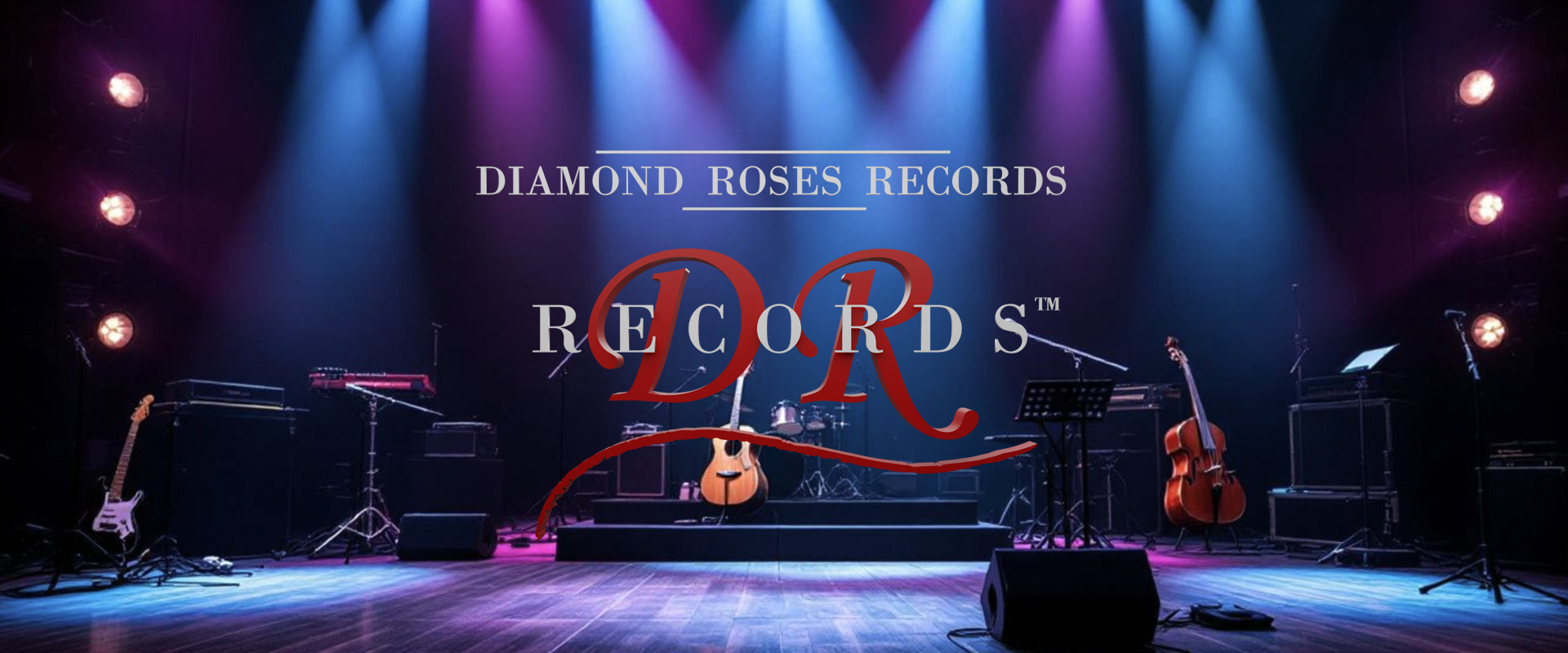
WE DEFINE SOUNDBEST MIXING & MASTERING16 years of highest quality analog and electronic productions - without genre limits. We are hired by industry leaders and professional artists looking for sonic quality. We have accompanied projects with Grammy Award winners, Hollywood stars, and Orchestras. Music Today Europe and Integraudio conclude "the best Mixing & Mastering Studio Online". |
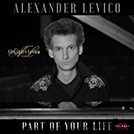
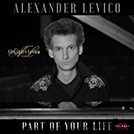



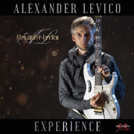
|
BEST AUDIO MIXING |
EXCELLENT SUPPORT |
BEST AUDIO MASTERING |
SUPER EASY PROCEDUREBOOK THE BEST MIXING & MASTERING1. Pick your Mixing & Mastering Package and pay. 2. Upload your tracks, demo mix, and additional info in our Upload Area. 3. After a couple of days, we'll send you the result. 4. Enjoy free rework. |
|
+Composition |
+Musicians |
+Music PR |
"Everyone should check out this label: they're amazing. Everything is running smoothly. It's a dream come true. Working with them is fun and awesome!"
"I am a pro musician and artist: They have the equipment needed AND know how to use it: These guys are the difference between airtime and no airtime"
"I needed a professional drummer, the composition of a guitar solo that blows you away and radio-ready mixing and mastering: these guys delivered. "
There are many advantages to choosing DRR, as you can see from the following list. But you are interested in the best Mixing and Mastering. Material that doesn't meet industry standards is likely to be ignored by mass media. Don’t waste years on experimenting! Play safe: Work with the best! Our scientific work is not done until your material sounds optimal, translates well on any system, and meets broadcast standards!* Choose the best Mixing & Mastering for radio-ready sound.
| Feature | DRR | AI/ Competitors |
|---|---|---|
| Dedication | up to 15h | max. 1h |
| Composition | ✓ |
× |
| Musicians | ✓ |
× |
| Recording | ✓ |
× |
| Best Mixing | ✓ |
× |
| Best Mastering | ✓ |
× |
| Precision | ✓ |
× |
| DDP, ISRC | ✓ |
× |
| Music PR | ✓ |
× |
| Radio-Ready | ✓ |
× |
*The results depend on the quality of the material clients submit. We are good but we are not into miracles.
CONTACT
Diamond Roses Records™ (LC20603)

|
is a trademark of Macabama Group LLC Albuquerque New Mexico 87111 UNITED STATES E-Mail: Support@Diamond-Roses.com |
BEST MIXING & MASTERING ONLINE
"WE DEFINE SOUND"
Since 2009: Diamond Roses Records has 16 years of experience in highest quality analog and electronic productions - without genre limits. We are hired by industry leaders and professional artists looking for sonic quality.
We have accompanied projects with Grammy Award winners, Hollywood Stars, and Symphony Orchestras. Music Today Europe and Integraudio conclude the "Best Mixing & Mastering Studio Online".
BOOK OUR SERVICES
CAREERS
Contact: Diamond Roses Records™ (www.Diamond-Roses.com)
PRESS
Media representatives can reach out to us via Support@Diamond-Roses.com.
© 2025 Diamond Roses Records™ www.Diamond-Roses.com. Diamond Roses Records™ is a trademark of Macabama Group LLC (Macabama.com).
Landing Page: Best Mixing & Mastering Online